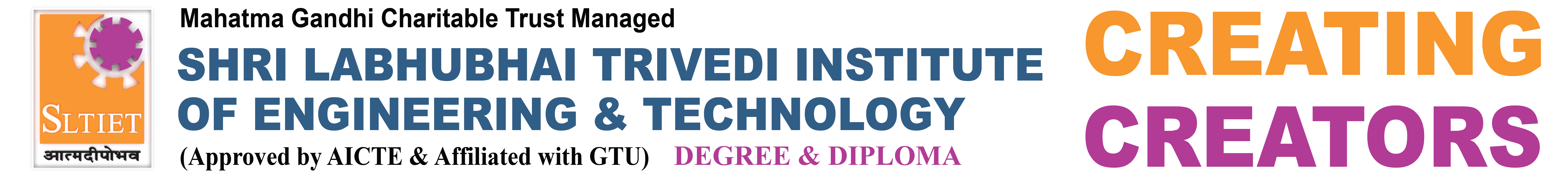WordPress
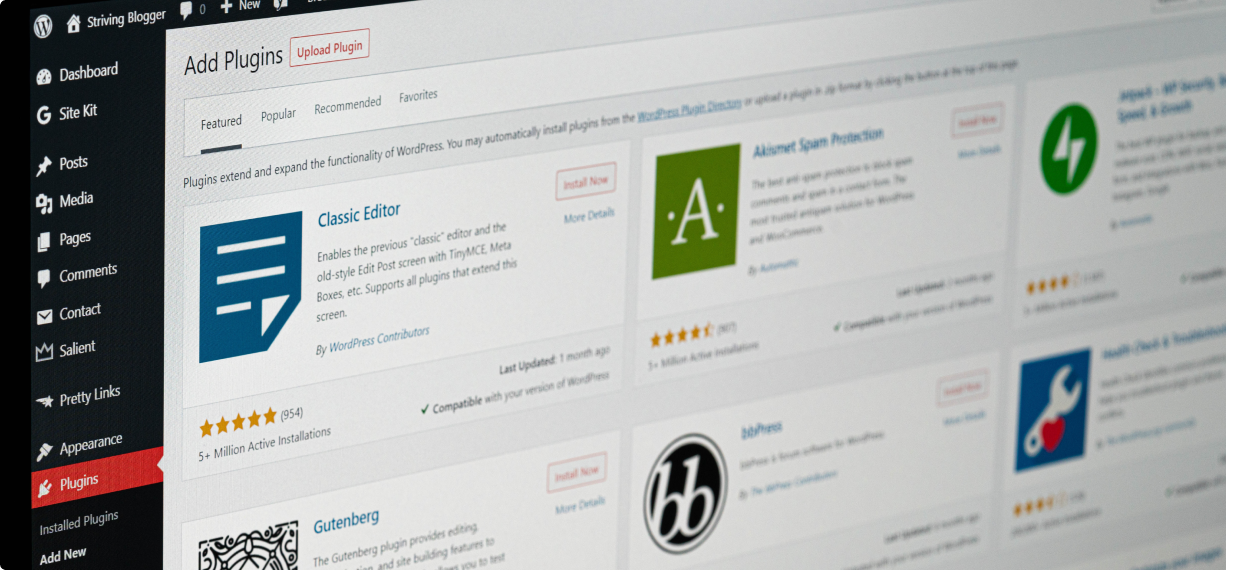
WordPress
Overview Course Description
Welcome to our WordPress course! Unlock the power of web development with our comprehensive training. From basics to advanced techniques, our curriculum covers everything you need to become a WordPress pro. Gain hands-on experience, master themes, plugins, and unleash the potential of this versatile platform.
Whether you’re a beginner or an experienced developer, our WordPress course will elevate your skills. Join us and embark on a journey to create stunning websites effortlessly!
What You’ll Learn From This Course



Course Curriculum
1. History and Evolution of WordPress
2. Understanding the Open Source Philosophy
3. WordPress Features and Capabilities
4. Use Cases: Blogs, Websites, E-commerce
5. Introduction to the WordPress Community
6. Installing WordPress Locally and on a Web Server
7. Exploring the WordPress Dashboard
8. Navigating the Admin Interface
9. Configuring Basic Settings
10. Overview of WordPress Themes and Plugins
1. Creating and Managing Posts
2. Using Categories and Tags
3. Working with Pages in WordPress
4. Formatting Content with the WordPress Editor
5. Adding Media: Images, Audio, and Video
6. Managing Comments and Discussion Settings
7. Understanding Permalinks and URL Structure
8. Creating and Managing User Accounts
9. Introduction to User Roles and Capabilities
10. Customizing the WordPress Dashboard
1. Introduction to WordPress Themes
2. Exploring Default WordPress Themes
3. Installing and Activating Themes
4. Customizing Themes with the Theme Customizer
5. Creating Child Themes for Customization
6. Understanding Template Hierarchy
7. Overview of Popular Theme Frameworks
8. Evaluating and Choosing Themes
9. Customizing Themes with CSS
10. Responsive Design and Mobile Optimization
1. What are WordPress Plugins?
2. Installing and Activating Plugins
3. Popular Plugins for SEO, Security, and Performance
4. Configuring and Customizing Plugins
5. Evaluating Plugin Compatibility
6. Creating Simple Custom Plugins
7. Understanding Hooks and Filters
8. Best Practices for Plugin Development
9. Troubleshooting Plugin Issues
10. Updating and Managing Plugins
1. Importance of WordPress Security
2. Securing the Login Page
3. User Authentication and Authorization
4. Regular Backups and Restore Procedures
5. SSL Certificates and HTTPS
6. Security Plugins and Best Practices
7. File Permissions and Ownership
8. Monitoring and Auditing Security
9. Handling Malware and Attacks
10. WordPress Security Checklist
1. Importance of Website Performance
2. Caching Strategies for WordPress
3. Image Optimization Techniques
4. Minification and Compression of Assets
5. Content Delivery Network (CDN) Integration
6. Database Optimization
7. Evaluating and Choosing a Fast Hosting Provider
8. Monitoring Website Performance
9. WordPress Performance Plugins
10. Code Optimization Best Practices
1. Introduction to SEO and Its Importance
2. Keyword Research for WordPress
3. On-Page SEO Strategies
4. Image and Media SEO
5. XML Sitemaps and Robots.txt
6. URL Structure and Permalinks
7. SEO Plugins for WordPress
8. Google Analytics Integration
9. Schema Markup and Structured Data
10. Local SEO Strategies
1. Custom Post Types and Taxonomies
2. Custom Fields and Meta Boxes
3. Advanced Theme Customization Techniques
4. Creating Custom Page Templates
5. Introduction to Gutenberg Block Editor
6. Building Custom Blocks for Gutenberg
7. Integrating JavaScript and jQuery
8. AJAX in WordPress
9. Multilingual Websites with WPML
10. Integrating E-commerce with WooCommerce
1. Understanding WordPress Multisite
2. Setting Up and Configuring Multisite
3. Managing Network Sites and Users
4. Themes and Plugins in Multisite
5. Domain Mapping in Multisite
6. Security Considerations for Multisite
7. Pros and Cons of Using Multisite
8. Scaling and Performance in Multisite
9. Troubleshooting Multisite Issues
10. Best Practices for WordPress Multisite
1. Routine WordPress Maintenance Tasks
2. Troubleshooting Common WordPress Issues
3. Identifying and Resolving Plugin Conflicts
4. Debugging Techniques in WordPress
5. Monitoring Website Health
6. Backup and Restore Procedures
7. Handling WordPress Updates
8. WordPress Community and Support Resources
9. Best Practices for WordPress Website Management
10. Preparing for Growth and Scalability
Certification

Quick Inquiry
WHY CHOOSE US
Choose StackCode for top-notch WordPress training in Ahmedabad.

Learn WordPress from StackCode, Ahmedabad's leading training institute.

Master WordPress essentials with our focused course.

Develop practical skills through real-world WordPress projects.

Access advanced tools in our state-of-the-art labs.

Receive a recognized credential, showcasing your WordPress proficiency.

Leverage our industry connections for career opportunities in WordPress development.
Join Our
AMD:
RJT:
OUR AFFILIATES
We are Associated with