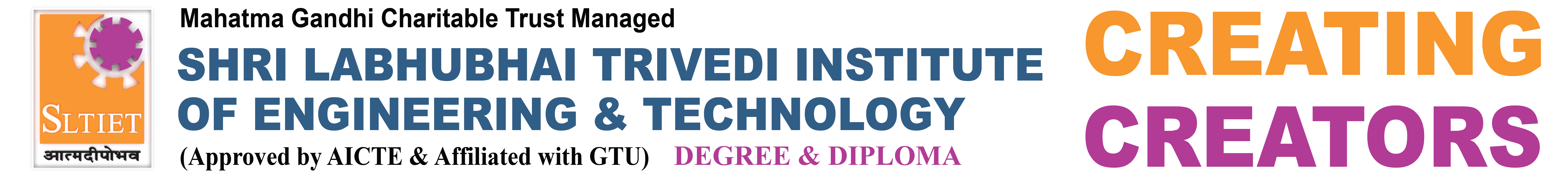Android

Android
Overview Course Description
Welcome to our Android development course! Gain hands-on experience and master the essentials of Android app development. Explore topics like UI design, Java/Kotlin programming, and integration with APIs. With practical projects and expert guidance, you’ll build a strong foundation in Android development.
Whether you’re a beginner or looking to enhance your skills, our Android course is tailored for you. Unlock the world of mobile app creation and innovation. Enroll now for an exciting journey into the realm of Android development!
What You’ll Learn From This Course




Course Curriculum
1. Overview of Mobile App Development
2. Introduction to Android OS and its Evolution
3. Android Development Tools: Android Studio, SDK Manager
4. Understanding the Android Project Structure
5. Setting Up the Development Environment
6. Android Virtual Device (AVD) Setup and Configuration
7. Basic Android Components: Activities, Services, Broadcast Receivers, Content Providers
8. Introduction to Gradle Build System
9. Building Your First Android App with Kotlin
10. Debugging and Profiling in Android Studio with Kotlin
1. Basics of Kotlin Programming Language
2. Object-Oriented Programming (OOP) Concepts in Kotlin
3. Kotlin Data Types and Variables
4. Control Flow Statements in Kotlin
5. Functions and Lambdas in Kotlin
6. Null Safety and Smart Casts in Kotlin
7. Kotlin Coroutines for Asynchronous Programming
8. Extension Functions in Kotlin
9. Kotlin Collections and Functional Programming
10. Advanced Kotlin Features for Android Development
1. Android Layouts: LinearLayout, RelativeLayout, ConstraintLayout
2. Views and ViewGroups in Android
3. XML-based UI Design in Android with Kotlin
4. Styling and Theming in Android with Kotlin
5. Handling User Input: Buttons, EditText, CheckBox, etc.
6. RecyclerView and CardView for List and Grid Displays
7. Fragments for Modular UI Design with Kotlin
8. Material Design Principles in Android with Kotlin
9. Responsive UI Design for Different Screen Sizes with Kotlin
10. Accessibility and Localization in Android with Kotlin
1. Understanding the Android Activity Lifecycle
2. Handling State Changes: onSaveInstanceState, onRestoreInstanceState
3. Fragment Lifecycle and Communication
4. Retaining State during Configuration Changes
5. Implementing Persistent Storage: SharedPreferences
6. Background Processing with AsyncTask in Kotlin
7. Loaders for Efficient Data Loading
8. Using Intent and Intent Filters with Kotlin
9. Implicit vs Explicit Intents with Kotlin
10. Intent Extras and Data Passing Between Activities with Kotlin
1. SQLite Database in Android with Kotlin
2. CRUD Operations with SQLite in Kotlin
3. Content Providers for Data Sharing
4. Storing Data Locally with SharedPreferences in Kotlin
5. File I/O in Android with Kotlin: Internal and External Storage
6. Room Persistence Library with Kotlin
7. Working with JSON and XML Data in Kotlin
8. Network Requests and API Integration in Kotlin
9. Retrofit for RESTful API Communication in Kotlin
10. Firebase Realtime Database and Cloud Firestore in Kotlin
1. Custom Views and ViewGroups in Kotlin
2. Creating Custom UI Components with Kotlin
3. Animation and Transitions in Android with Kotlin
4. Android Material Theming with Kotlin
5. ConstraintLayout for Complex UIs with Kotlin
6. Exploring Android Jetpack Compose with Kotlin
7. RecyclerView Animations with Kotlin
8. Gesture Detection and Touch Handling with Kotlin
9. Creating Interactive UIs with MotionLayout in Kotlin
10. Implementing Dark Mode in Android with Kotlin
1. Background Services in Android with Kotlin
2. IntentService and JobIntentService with Kotlin
3. Foreground Services and Notifications with Kotlin
4. AlarmManager for Scheduling Tasks with Kotlin
5. WorkManager for Periodic Tasks with Kotlin
6. Using JobScheduler API with Kotlin
7. Firebase Cloud Messaging (FCM) with Kotlin
8. JobDispatcher Library with Kotlin
9. SyncAdapter for Data Synchronization with Kotlin
10. Android Job Library with Kotlin
1. Android Security Architecture
2. Permissions in Android
3. Securing Network Communication with HTTPS
4. ProGuard for Code Obfuscation
5. Data Encryption in Android
6. Secure Coding Practices with Kotlin
7. OAuth and Firebase Authentication with Kotlin
8. Biometric Authentication with Kotlin
9. Android Keystore System with Kotlin
10. Application Signing and Publishing with Kotlin
1. Unit Testing in Android with Kotlin (JUnit and Mockito)
2. UI Testing with Espresso in Kotlin
3. Test-Driven Development (TDD) in Android with Kotlin
4. Debugging Techniques for Android Apps with Kotlin
5. Profiling and Performance Optimization with Kotlin
6. Automated Testing with Robolectric in Kotlin
7. Firebase Test Lab with Kotlin
8. Continuous Integration for Android Projects with Kotlin
9. Memory Leak Detection and Prevention with Kotlin
10. Code Review Best Practices with Kotlin
1. App Distribution on Google Play Store with Kotlin
2. Google Play Console Overview with Kotlin
3. Creating a Developer Account with Kotlin
4. App Release Management with Kotlin
5. Google Play App Signing with Kotlin
6. In-App Purchases and Monetization Strategies with Kotlin
7. AdMob Integration for Ads with Kotlin
8. App Analytics and Crash Reporting with Kotlin
9. User Reviews and Feedback Handling with Kotlin
10. App Updates and Maintenance Strategies with Kotlin
Certification

Quick Inquiry
WHY CHOOSE US
Choose StackCode Training Institute for Android development.

Learn Android development from industry experts at StackCode Training Institute, recognized as the leading training institute in Ahmedabad.

Our Android course covers the entire spectrum, ensuring you master every aspect of app development for the Android platform.

Gain hands-on experience with real-world projects, providing practical skills crucial for success in Android development.

Access the latest tools and technologies in our state-of-the-art labs, offering an environment conducive to effective learning.

Receive a certification upon completion, acknowledged by the industry, showcasing your proficiency in Android development.

StackCode Training Institute provides support to connect you with job opportunities in Ahmedabad and beyond, leveraging our strong industry network.
Join Our
AMD:
RJT:
OUR AFFILIATES
We are Associated with